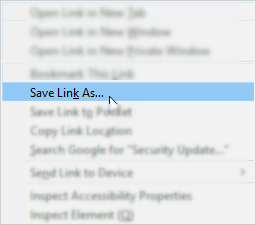If you cannot upgrade Windows 7 for specific reasons
Do these steps in order:
|
Ensure to have the latest Windows 7 updates installed Verify you have installed Windows 7 Service Pack 1 (SP1) and both the standalone security updates (KB4474419, KB4490628 or later). If you do not have these Windows updates installed, click the appropriate links for your system version below:
If you have Windows 7 (32-bit), download and install these Security Updates: If you have Windows 7 (64-bit), download and install these Security Updates: If the download links do not work (for example, in Google Chrome) Right-click the link, and then select the option Save Link As or Save Target As.
|
|
Ensure to have the latest product version Verify you are using the latest versions of ESET Windows home products. |
|
Manual upgrade If the automatic upgrade is not enabled or was not successful, you must install the latest version manually. Upgrade your ESET Windows home product to the latest version. |
We strongly recommend upgrading to Windows 11, as Windows 10 is no longer supported by Microsoft (except for extended support programs) and will not receive security updates.
For compatibility with earlier versions of Windows operating systems, check System requirements in the product's help pages.
Features available in the latest version of Windows ESET home products