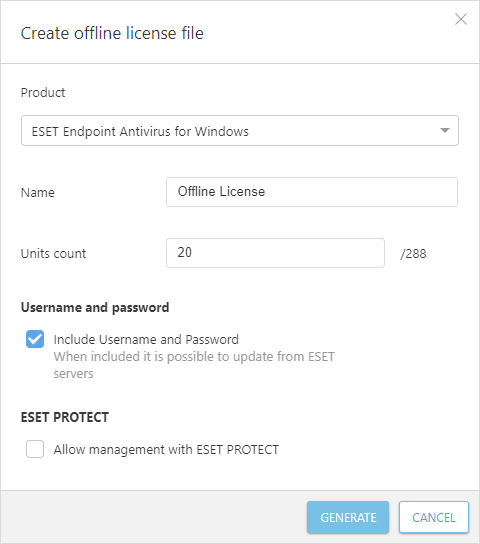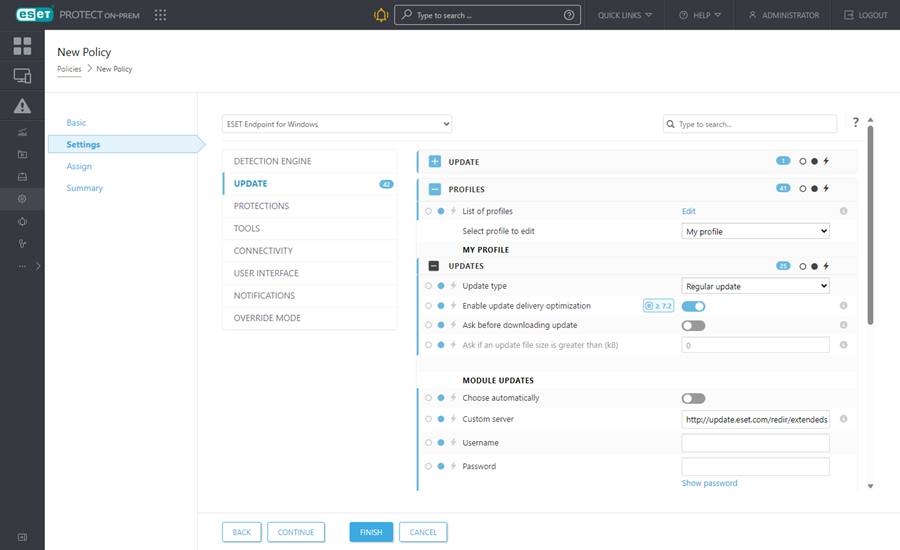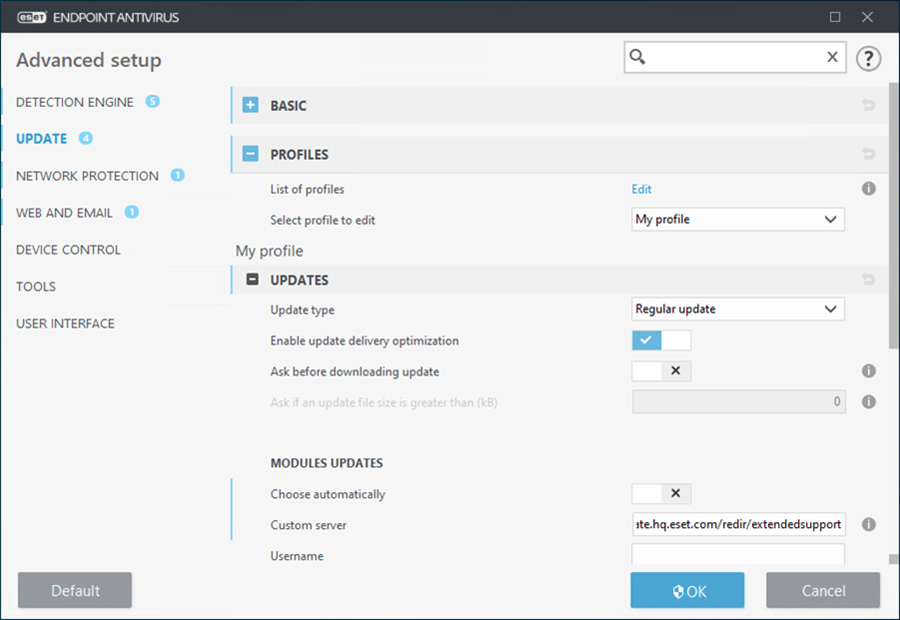Configure the update server properly
Legacy ESET products that have already reached End of Life status are disconnected from public ESET update servers. Customers with ESET Extended Support must use a dedicated update server to deliver selected module updates to legacy ESET products.
The update server is accessible on the following link: http://update.eset.com/redir/extendedsupport
Mixed environments Mixed environments contain both the supported (in Limited Support or Full Support) and unsupported (that already reached End of Life and were disconnected from public ESET update servers) ESET product versions. Before selecting one from the options below, create a separate group to assign policies/settings only to the unsupported ESET products. If you have several product versions compatible with different management console versions, you must split these. For example, •for managing ESET File Security for Windows 4.5, as not compatible with later management console versions, you must use ESET Security Management Center 7.2, •for managing ESET Endpoint Security for Windows 8.0, you must use a later management console version, such as ESET PROTECT 9.1. |
Select the applicable option: