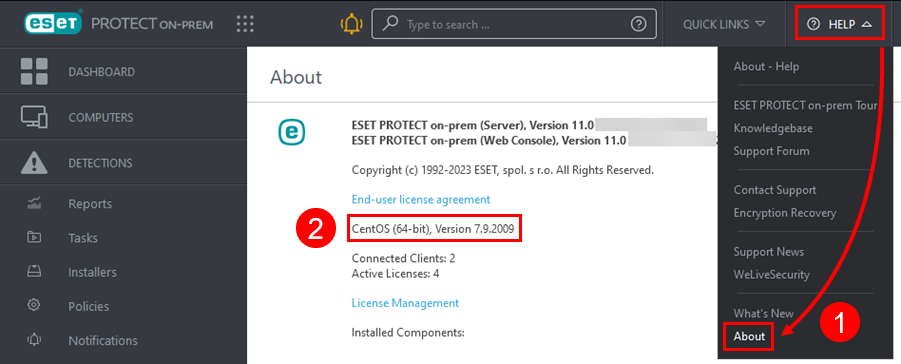ESET PROTECT Virtual Appliance
CentOS 7, the underlying operating system of ESET PROTECT Virtual Appliance reached its End of Life
CentOS 7 reached its End of Life on June 30, 2024 and will stop receiving updates afterwards. This means that ESET PROTECT Virtual Appliance will continue running on an unsupported platform, therefore opening security risks to its users.
•Checking or obtaining your license
•Not sure what operating system you are running?
What does this mean?
You need to make a choice. We want you to continue to benefit from our digital security solutions with as little disruption to your business as possible and there are several options available to you.
|
We strongly recommend that you move to the cloud version of ESET PROTECT to keep your organization protected. •All you need is an ESET Business Account and eligible subscription to activate the cloud console. •Over the longer term, you’ll enjoy greater flexibility and scalability while your organization saves money on the purchase and maintenance of server hardware. •ESET specialists will provide automatic upgrades of infrastructure with minimal downtime and will be able to provide more effective support. •On top of that, you will be able to benefit from additional features such as Vulnerability & Patch Management. |
Checking or obtaining your license
How can I find out if my current subscription or license includes cloud console?
Check whether your subscription is listed.
How can I find out what subscription or license I have?
You can either go to ESET Business Account and click Licenses or check directly in your ESET PROTECT On-Prem—in the left-side menu, select More > License Management.
Migration options
We recommend migration to the cloud version of ESET PROTECT. If an on-premises console is required, you can choose from several migration scenarios including free ESET solutions.
Not sure what operating system you are running?
Affected systems include ESET PROTECT On-Prem installed on CentOS 7 and ESET PROTECT Virtual Appliance.
ESET PROTECT Virtual Appliance:
•Versions 11.1 and later run on Rocky Linux.
•Versions 10.1 and earlier run on CentOS.
•If you have version 11.0, you can verify the operating system as described below.
Determine if you run ESET PROTECT On-Prem on CentOS 7 by clicking Help > About in your ESET PROTECT Web Console: