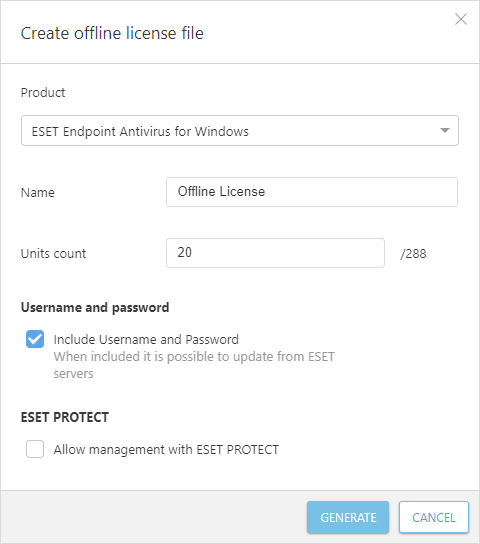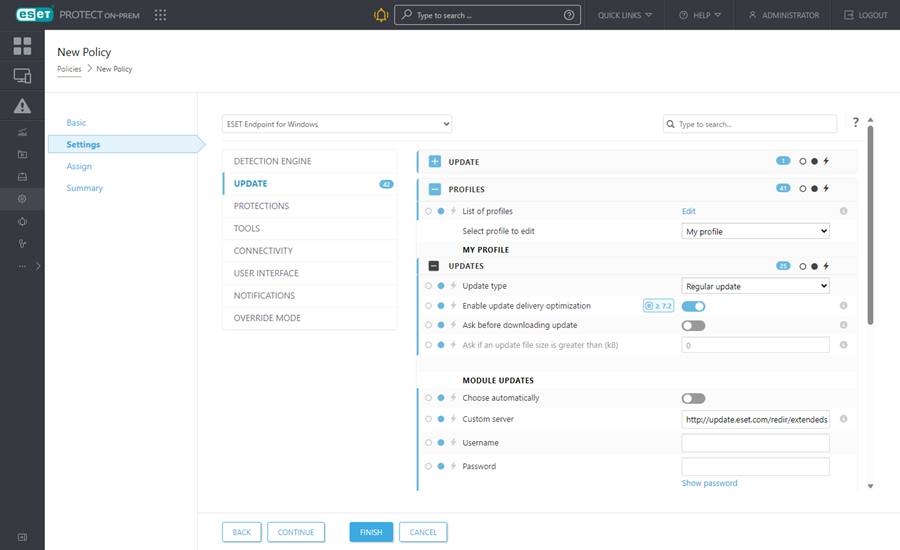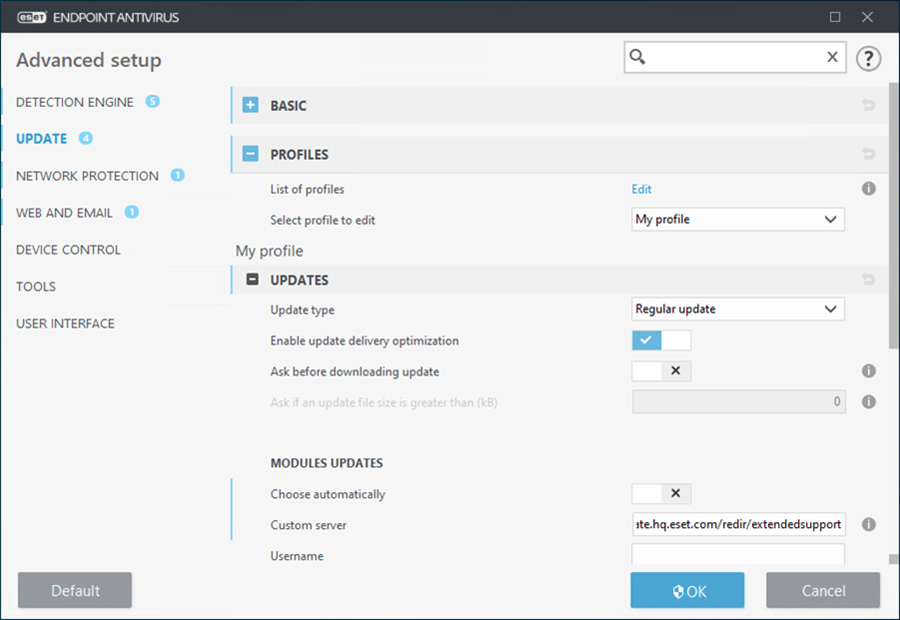Update legacy ESET products with Paid Extended Support
Legacy ESET products that have already reached End of Life are disconnected from public ESET update servers. Users with Paid Extended Support must use a dedicated update server to deliver basic module updates to legacy ESET products.
The update server is accessible on the following link: http://update.eset.com/redir/extendedsupport
What is the scope for "basic module updates"?
Your ESET products will continue updating only module updates necessary for the proper functioning of the product versions that reached End of Life (the virus signature updates and other module updates specified in Annex No. 1 to the Agreement on the Extended Support).
Eligible ESET product versions supported by this update server
ESET product versions that are part of the Agreement on the Extended Support between users and ESET.
Configure the update server properly
|

|
Mixed environments
Mixed environments contain both the supported (in Limited Support and Full Support) and unsupported (that already reached End of Life and were disconnected from public ESET update servers) ESET products.
Before selecting one from the options below, create a separate group to assign policies/settings only to the unsupported ESET products.
|
Select the applicable option:
Prerequisites:
•ESET products are activated with an applicable ESET license with the enabled Paid Extended Support.
•ESET products have internet access (directly or via a proxy).
•ESET products have the Choose automatically option enabled in the Advanced Setup > Update > Profiles > Updates > Modules Updates.
You do not need to change any update settings. ESET update servers automatically provide the updates to your ESET products.
|
If you use the Mirror Tool to serve updates to your local endpoints, you need to re-run the MirrorTool.exe or change the recurring task you have set up. Do not change the update server address in the settings of ESET products that connect to this mirror.
1.Obtain the offline license file (.lf) for the ESET license with the enabled Paid Extended Support via ESET Business Account. Select the Include Username and Password check box to enable updates from ESET servers.
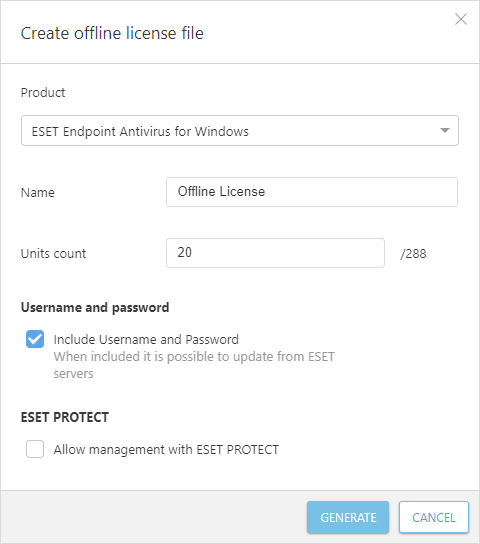
2.Run the Mirror Tool with the parameters to set the update server address and assign the downloaded .lf license file:
--updateServer http://update.eset.com/redir/extendedsupport --offlineLicenseFilename <path-to-license-file>
3.Ensure that only the legacy ESET products eligible for the Paid Extended Support are connecting to this mirror. You need to update supported ESET products from a standard mirror. |
Prerequisites:
•This solution applies only to the local mirror workstation that provides updates to the group of unsupported ESET products.
•Unchanged update server address in the policies of ESET products connecting to this mirror.
•ESET endpoint product with the local mirror is activated with an applicable ESET license with the enabled Paid Extended Support and has internet access.
•Ensure that the local mirror is set properly in Update > Profile > Update mirror and unsupported ESET products are connecting to this mirror.
ESET endpoint product managed remotely via ERA/ESMC/ESET PROTECT On-Prem
1.Create a new policy. In the policy settings, click Update > Profiles > Updates.
2.In the Modules Updates section, disable the Choose automatically option.
3.Set the Custom server to http://update.eset.com/redir/extendedsupport
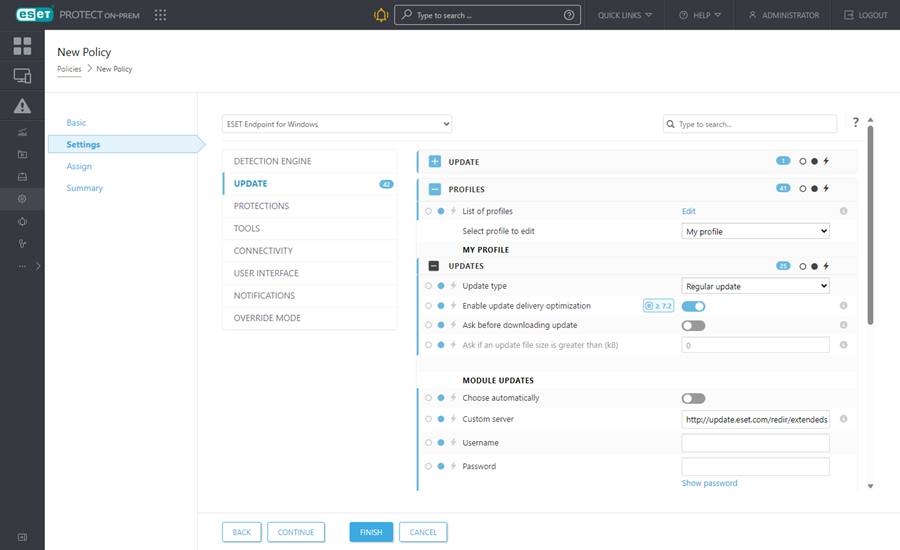
4.Assign the policy to the local mirror server.
ESET endpoint product on an individual client workstation
1.Open the Advanced setup and click Update > Profiles > Updates.
2.In the Modules Updates section, disable the Choose automatically option.
3.Set the Custom server to http://update.eset.com/redir/extendedsupport
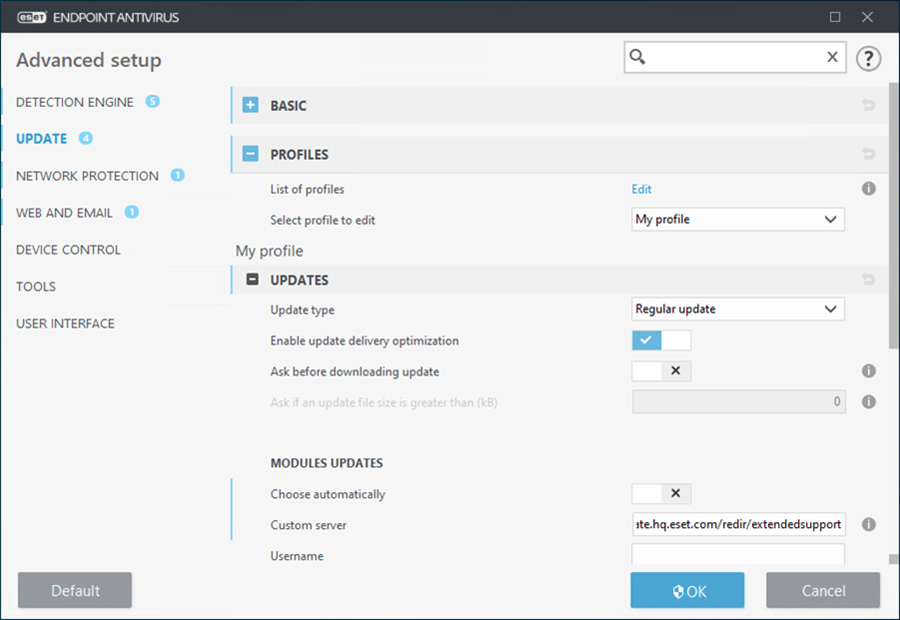
|
|

|
The Paid Extended Support cannot provide the same level of protection as a fully updated product. Upgrade your ESET products and operating systems to get the best level of protection and support (compared to the Paid Extended Support or after the Paid Extended Support expires).
|
Upgrade your ESET products
Users must upgrade their systems to SHA-256 compatible operating systems (including the latest product versions).