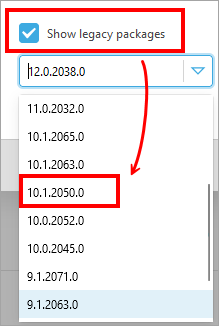I cannot update Windows 10 for specific reasons
Do these steps in order:
|
Plan a Windows Update in the future Version 10.1.x will be in Limited Support status until November 30, 2026. After this date, we will offer no support or assistance and will not guarantee the functionality of the product version. More information about Trusted Signing (formerly Azure Code Signing). |
|
Use the latest non-Trusted Signing product version If you cannot update your operating system to a version compatible with Trusted Signing, we recommend installing the last supported build of your ESET security product.
If you are not using ESET PROTECT or ESET PROTECT On-Prem, deploy a new instance in the Cloud or use the free on-premises solution. |
|
If you do not manage your ESET products using ESET PROTECT or ESET PROTECT On-Prem, deploy the ESET Management Agent (from the Cloud, on-premises). |
|
Use the Software Install task to install the last compatible build of ESET Endpoint Antivirus or ESET Endpoint Security. You must install version 10.1 and build 10.1.2050.0, available after checking the Show legacy packages check box.
|